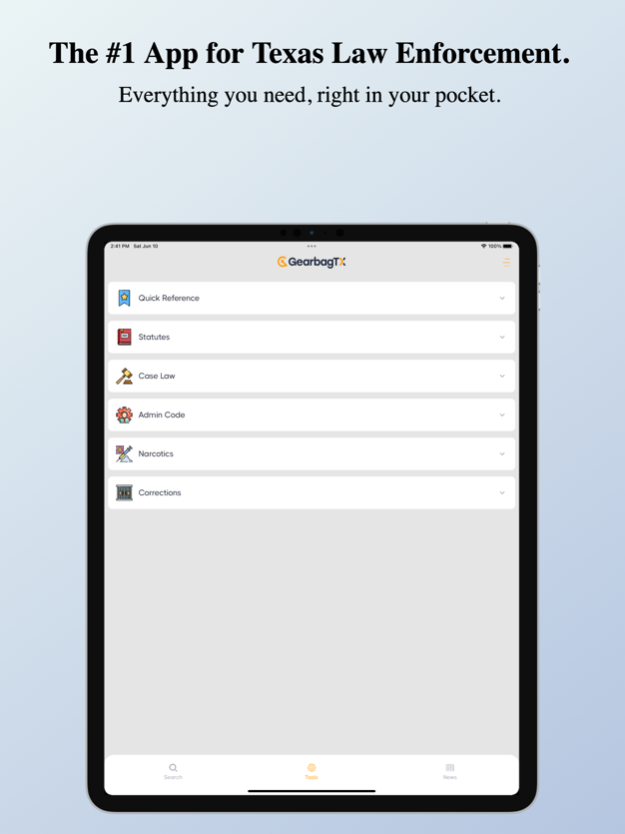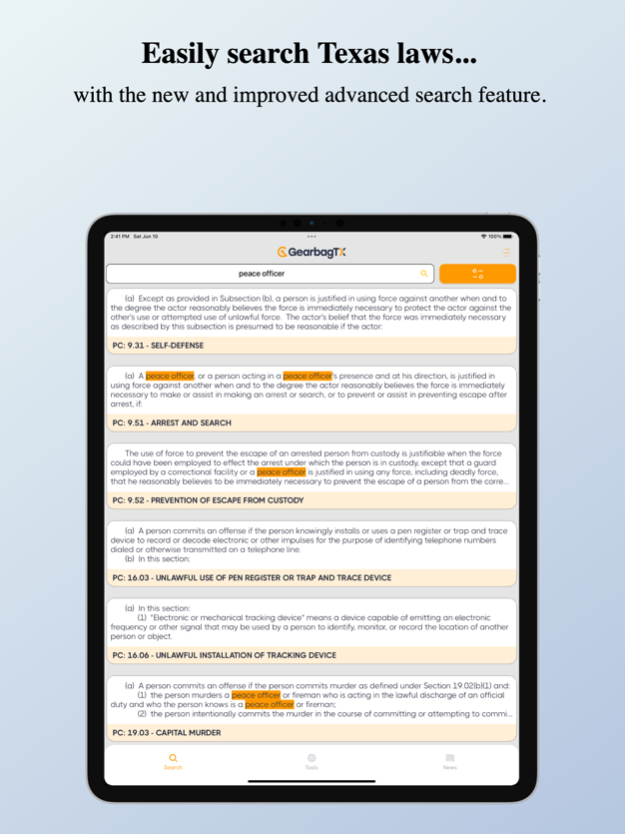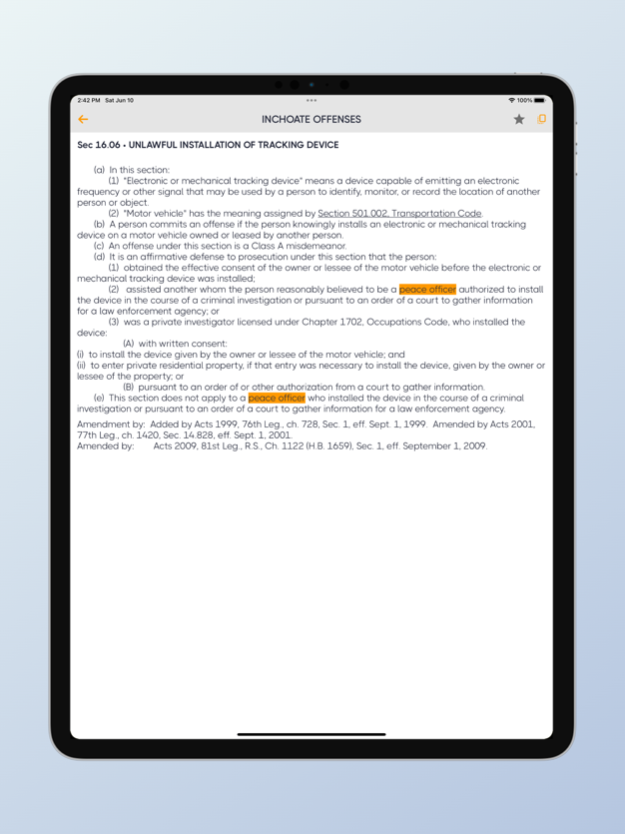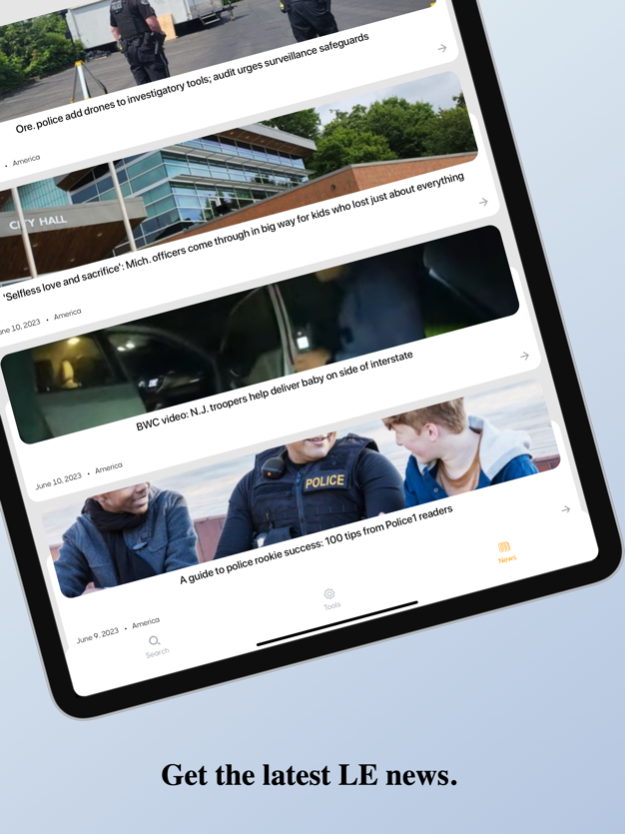Gearbag TX 3.1.6
Continue to app
Free Version
Publisher Description
GearBag - Texas Edition is an app developed by a Texas cop for:
Texas Police, Attorneys, Correction Officers or anyone who needs to read, study, bookmark or search Texas law. All laws have been updated and are current.
All statutes and offense codes can be viewed and searched offline (perfect for those who patrol rural areas).
The app is also bundled with many more tools that LEOs could use on a daily basis.
The app will be continually updated and new laws will be added when they are released. At this time there are no ads, so enjoy the free version and if you like it, subscribe!
This app is updated at least quarterly and has been updated for the 88th Legislature (2023-2024). If you choose to subscribe and ensure you have the most updated features, a small annual cost of just $9.99 will apply; prior subscribers will continue to only be charged $4.99.
Free Features
•Favorites
⁃Statutes
⁃Offense Codes
•Offense Codes (View and Search)
•Miranda warning
⁃English
⁃Spanish
•Texas Statutes (View and Search)
⁃Penal Code
⁃Education Code
⁃Family Code
•Narcotics
⁃Conversion Calculator
•Daily LEO News (PoliceOne)
•LE Training in Texas
Subscription Features:
•Advanced Search
•Favorites
⁃Statutes
⁃Offense Codes
•Offense Codes (View and Search)
⁃Links to statutes for reference
•Miranda warning
⁃English
⁃Spanish
•Texas Statutes (View and Search)
⁃Penal Code
⁃CCP
⁃Transportation Code
⁃Family Code
⁃Health & Safety Code
⁃Water Code
⁃Education Code
⁃Alcoholic Beverage Code
⁃Parks & Wildlife Code
⁃Local Government Code
⁃Government Code
⁃Occupations Code
⁃Tax Code
•Texas Admin Code
⁃Department of Public Safety
⁃Department of Criminal Justice
⁃Commission on Law Enforcement Education
⁃Juvenile Justice Department
•Case Law
⁃Agency/Officer Liability
⁃Juvenile
⁃Questioning & Interview
⁃Use of Force
⁃Search & Seizure
•Narcotics
⁃Weight Conversion Calculator
⁃Pill Identifier
⁃Penalty Groups
⁃Drug Slang
•Corrections
⁃Texas Jail Standards
⁃PREA Rules
•Daily LEO News (PoliceOne)
Annual In-App Subscription Details:
• Annual subscription is $9.99 per year
• Cancellation is allowed while the account is still active
• Your iTunes account will be charged for renewal within 24 hours prior to the end of the current period, and identify the cost of the renewal
• Subscription automatically renews unless auto-renew is turned off at-least 24 hours before the end of the current period
• Subscription can be managed by the user, including turning off the auto-renewal, by navigating to the User Account Settings after the purchase
• Any unused portion of a free trial period, if one is offered, may be forfeited after purchasing a subscription.
By downloading this app, you agree to the Terms and Conditions, which can be found at http://jaywareapps.com/terms.html
If you have any concerns with privacy, please review the privacy policy, located at http://jaywareapps.com/privacy.html
Apr 2, 2024
Version 3.1.6
Fixed an issue where user preferences were not being saved.
About Gearbag TX
Gearbag TX is a free app for iOS published in the System Maintenance list of apps, part of System Utilities.
The company that develops Gearbag TX is Justin Klaus. The latest version released by its developer is 3.1.6.
To install Gearbag TX on your iOS device, just click the green Continue To App button above to start the installation process. The app is listed on our website since 2024-04-02 and was downloaded 3 times. We have already checked if the download link is safe, however for your own protection we recommend that you scan the downloaded app with your antivirus. Your antivirus may detect the Gearbag TX as malware if the download link is broken.
How to install Gearbag TX on your iOS device:
- Click on the Continue To App button on our website. This will redirect you to the App Store.
- Once the Gearbag TX is shown in the iTunes listing of your iOS device, you can start its download and installation. Tap on the GET button to the right of the app to start downloading it.
- If you are not logged-in the iOS appstore app, you'll be prompted for your your Apple ID and/or password.
- After Gearbag TX is downloaded, you'll see an INSTALL button to the right. Tap on it to start the actual installation of the iOS app.
- Once installation is finished you can tap on the OPEN button to start it. Its icon will also be added to your device home screen.